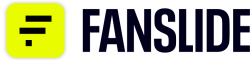1. INTRODUCTION
1.1 Fanslide is a live game played alongside individual, real life football matches (each a “Fixture”).
1.2 Fanslide is operated by Slide Gaming Ltd (“Slide Gaming”).
1.3 Each game of Fanslide (each a “Game”) lasts for the duration of the corresponding Fixture, up to and including settlement of the Game as described in section 10.
1.4 These Game Rules form part of the Fanslide Terms are subject to and should be read in conjunction with the Fanslide Terms of Use (the “Terms of Use”). By participating in any Game, you agree to these Game Rules in addition to the Terms of Use. To play Fanslide, you will need to register for an account, as per the Terms of Use. Any capitalised terms not defined in these Game Rules shall have the meaning prescribed to them in the Terms of Use.
1.5 Fanslide is a free to play game. From time to time and at our discretion we may offer free entry prize competitions (each a “Prize Competition”) on either the outcome of a single game of Fanslide the outcome of multiple Games of Fanslide.
1.6 The Fanslide Prize Competition Rules (the “Prize Competition Rules”) are distinct from these Game Rules and explain how Prize Competitions are operated and settled. They must be read and understood in conjunction with our Terms of Use, Game Rules and the detailed information relating to the Prize Competition you are entering (“Competition Details”) as shown under the “Rules” tab for that Prize Competition.
2. OVERVIEW
2.1 The object of Fanslide is to accumulate Fanslide points (“Points”) and beat the scores of other users who are playing the same Game in relation to the same Fixture as you.
2.2 During Fixtures, Fanslide awards (and deducts) Points to footballers for their actions and achievements in the Fixture. These actions and achievements are known as Fanslide Events (“Events”). Events range from winning interceptions, to giving away free kicks, to scoring goals.
2.3 A full list of Events and their correlating Points can be found on the Fanslide Points page.
2.4 During each Game, you can make footballers ‘active’ by ‘sliding’ them into one of the 3 active positions available to you. Whilst active, Points awarded to or deducted from the footballer will accumulate for you and increase (or decrease) your Game score. You can activate footballers from either team whilst they are on the pitch in the relevant Fixture.
2.5 You will only be awarded Points (or have Points deducted from your score) in respect of Events for footballers that occur during the time you have them active. Footballers will not accumulate any Points for you (or deduct Points from you) for Events that occur outside the time you have them active.
2.6 Each footballer can be active for a maximum of 20 minutes per Game.
2.7 You can have up to 3 footballers active at any one time.
2.8 The 3 active positions available to you are worth single, double and treble Points, which will have the effect of multiplying that player’s points depending on the position you have activated them in.
2.9 Be aware that active footballers can also score you negative Points if their actions on the pitch lead to Points deductions. The negative points are also multiplied depending on which position you have moved them into.
2.10 You can slide footballers in and out of the Game at any time until they have been active for 20 minutes (when they will automatically slide out).
2.11 You may choose to slide a footballer out before their time is up and reactivate them later in the game to use up their remaining time.
2.12 There is no limit to the number of slides you can make, but if you choose to slide a footballer out before their time is up, you will be deducted 2 Points.
2.13 You can make up to three ‘free’ slides off per half of the Fixture, for which no points will be deducted from your score.
2.14 You may only enter each Game once (but you may play as many Games as you wish).
2.15 You may not enter a Game on multiple devices or otherwise attempt to participate in a Game more than once, for example by registering multiple accounts.
3. LIVE FIXTURE DATA
3.1 Events are determined using a live data feed supplied by a third party data provider, Stats Perform.
3.2 The specific data feed powering Fanslide is known as an “Opta” data feed (https://www.statsperform.com/opta-feeds/).
3.3 Throughout these Game Rules and our Terms of Use we will refer to Stats Perform and Opta collectively as Opta (“Opta”).
3.4 We make no modifications whatsoever to the incoming Opta data.
3.5 We are not responsible for the content of the incoming Opta data and have no liability for any errors, omissions or inaccuracies it may contain.
4. PLAYING THE GAME
4.1 General outline of the basic game mechanics for playing Fanslide:
4.1.1 You score Points by making footballers active when you think they will perform well in the Fixture.
4.1.2 Footballers are represented in the game of Fanslide by a shirt icon bearing their name and number and you activate them by “Sliding” these icons into one of the three empty shirt positions in the centre of the game screen, labelled SINGLE POINTS x1, DOUBLE POINTS x2 and TREBLE POINTS x3.
4.2 The Carousel
4.2.1 All of the footballers on the pitch in the Fixture can be found on the “carousel” at the bottom of the Fanslide game screen. You can scroll left and right through the footballers for each team, and tab between the teams.
4.2.2 Substitutes on the bench are not shown, but any footballer coming onto the field of play as a substitute will appear in the carousel.
4.3 Activating Footballers – Sliding In
4.3.1 To activate a footballer you must slide their shirt icon from the carousel into an empty active position in the centre of the game screen. You do this using a physical sliding gesture on your screen.
4.3.2 To slide a footballer into the game, you must have at least one empty position in which to slide them. If you have three active footballers and wish to slide in a new footballer, you must first slide out (deactivate) one of your active footballers in order to create a free position.
4.4 Positions and Points Multipliers
4.4.1 There are three active positions to slide footballers into and these are worth single points, double points and treble points. These multiples will be applied to any Points won or lost by your active footballers based upon the position they occupy. For example:
4.4.1.1 Scoring a goal is worth 20 points. If a goal is scored by a footballer who you have slid into the “TREBLE POINTS x3” position on the right of the screen, you will be awarded 60 points (20 x 3)
4.4.1.2 Conceding a free kick is worth minus 2 points. If a free kick is conceded by a footballer who you have slid into the “DOUBLE POINTS x2” position in the middle of the screen, you will be deducted 4 points (minus 2 x 2)
4.5 Allotted Time
4.5.1 Each footballer can be active, scoring you Points, for a maximum of 20 minutes in each Fixture.
4.5.2 Before the Fixture begins, each footballer’s allotted time is shown in a timer beneath their shirt icon on the Fanslide game screen. When you slide a player in and they become active, their timer begins to count down. When you slide a player out, their timer stops. You can make up to three ‘free’ slides off per half, after which you will be deducted 2 Points each time you slide a footballer out before their allotted time has elapsed.
4.5.3 When a footballer’s alloted time has elapsed (i.e. 20 minutes for footballers that are in the starting line-up), they will “Time Up” and automatically slide out of the game. You will not be able to slide a “Timed Up” footballer back in, because they have no time remaining.
4.6 Activation Delay
4.6.1 When sliding a footballer into the game, there is a delay of three seconds before that footballer becomes active. This delay is indicated by a loading bar in place of the footballer’s timer. This delay is the same for all users and helps ensure fairness. Once the three second delay has elapsed, that footballer is deemed active and you will be awarded or deducted Fanslide Points won or lost by that footballer in the Fixture.
4.6.2 The footballer’s timer will begin counting down when the three second activation delay has elapsed.
4.6.3 In addition to the three second activation delay, you may experience a very short delay when activating and deactivating footballers, or switching positions, as the changes are received by our servers. This is normal and impacts all users equally.
4.7 Deactivating Footballers – Sliding Out
4.7.1 You may slide an active footballer out of the Game at any time. When you do so, that footballer’s timer will stop and they will no longer be deemed active and scoring you points. Their timer will only restart if and when you choose to slide that footballer back in to the Game. There is no limit to the number of times you can slide a footballer in or out of the Game, so you can choose to use each footballer’s 20 minutes of time whenever you wish.
4.7.2 In each 45 minute half of the Fixture (plus any additional time added on by the referee) you may make up to three slides off without incurring a points deduction (“Free Slides”). After you have made three Free Slides in a half, any additional footballer that you slide out before their time is up will result in you being deducted 2 Points.
4.8 Switching Positions
4.8.1 If you have one or more empty positions, and one or two footballers active in the other positions, you may switch your active footballers to one of the empty positions. For example, if you had three footballers active, and the player in the single position ran out of time, you could switch the player in the treble position to the single position and slide a new player into the treble position from the carousel.
4.8.2 There is no delay when switching positions and you will not be deducted any Fanslide Points for doing so. Switching positions will not affect the footballer’s timer, which will continue to count down as before the switch.
4.9 Timing of Slides, Switches of Position, Events and Points
4.9.1 All footballer activations, deactivations and switches of position are timed based on the time in the Fixture, as shown on the game clock in the top left of the game screen. A footballer is deemed to be active from and including the time at which the activation takes place, up to and including the time at which the deactivation takes place. For example, if Footballer A is activated at 10:01, an Event timed at 10:00 would not result in an award of points, but an Event timed at 10:01 would. If Footballer A is deactivated at 15:07, an Event timed at 15:07 would result in an award of points, but an Event timed at 15:08 would not.
4.9.2 For switches of position, the time of the switch is deemed to be the beginning of the active period for the new position. For example, if you have Footballer A active in the “TREBLE POINTS x3” position and switch them to the “DOUBLE POINTS x2” position at 10:05, an Event timed at 10:04 would be subject to a x3 Points multiple, but an Event timed at 10:05 or 10:06 would be subject to a x2 Points multiple.
4.10 Suspending Game when Penalty Awarded
4.10.1 In the event that a penalty is awarded in the Fixture, all sliding is suspended as soon as Opta inform us of the award. There may be a delay between the penalty being awarded in the Fixture and Opta informing us of this, in which case the Game will NOT be suspended until we receive the relevant notification from Opta.
4.10.2 You will not be able to activate, deactivate or switch any footballers until the Game is unsuspended. Any slides that have not yet completed due to the activation delay will NOT be completed and the footballer(s) in question will return to the carousel. Active footballers’ timers will continue to count down during the suspension and any footballer reaching the end of their available time will time up and slide out automatically. You will not be able to replace them until the Game is unsuspended.
4.10.3 Games are unsuspended as soon as Opta inform us that the penalty has been taken.
4.11 Suspending Game when Fixture Delayed due to VAR
4.11.1 In the event of a DELAY to the Fixture due to a Video Assistant Referee (“VAR”) check, all sliding is suspended as soon as Opta inform us of a delay caused by VAR. There may be a delay between a VAR check being evident in the Fixture and Opta informing us of a delay because of a VAR check. In this case the Game will NOT be suspended until we receive the relevant notification from Opta. Note that a VAR check that does not result in a delay to play in the Fixture will not result in a suspension.
4.11.2 You will not be able to activate, deactivate or switch any footballers until the Game is unsuspended. Any slides that have not yet completed due to the activation delay will NOT be completed and the footballer(s) in question will return to the carousel. Active footballers’ timers will continue to count down during the suspension and any footballer reaching the end of their available time will time up and slide out automatically. You will not be able to replace them until the Game has been unsuspended.
4.11.3 Games are unsuspended as soon as Opta inform us that the VAR delay has ended. Note that before a VAR delay has ended, a penalty kick may be awarded, extending the suspension of the Game further.
4.12 Before Kick Off
4.12.1 Each Game of Fanslide becomes available to play when the teams are announced, usually one hour before the scheduled start time of the Fixture.
4.12.2 In this time before the Fixture kicks off, you may slide footballers in and out of the game as often as you wish. Footballer timers will not begin until Opta inform us that the Fixture has kicked off. When the Fixture kicks off, any footballers you have in active positions will become active, and their timers will begin counting down.
4.12.3 In the event that there is a change to a line-up between the Game becoming available to play and the Fixture kicking off (eg due to an injury in the warm up), the available footballers in the carousel will be updated when we are informed of the change by Opta. Any footballer who had been activated but then takes no part in the Fixture will be deactivated and the active position they occupied will remain empty until you slide an alternative footballer in.
4.13 Half Time
4.13.1 At half time, all active footballers remain in their active positions, but their timers are paused. You may make as many slides as you wish during half time and will not be deducted any Fanslide Points for doing so.
4.13.2 When the second half kicks off, any footballers in active positions will become active, and their timers will begin counting down again. This means that if you choose not to make any slides at half time, the second half will begin with the same footballers you had active at the end of the first half.
4.13.3 The time remaining for footballers active at half time may be subject to adjustment based upon the exact timestamp of the half time event. This timestamp may be updated by Opta and we will continue to process any updates and reflect these in the time available to footballers who were active at half time, but no further adjustments will be made once the second half begins.
4.13.4 The same rules apply to half time in extra time.
4.14 Extra Time
4.14.1 In Fixtures that go to extra time, the Game of Fanslide is settled after the end of extra time. All Games and any Prize Competitions relating to them will be settled after the end of extra time and not after the end of normal time. See “Settlement” for further details.
4.14.2 In the event of extra time, any active footballers are automatically deactivated at the end of normal time. All footballer timers are reset and every footballer on the pitch has their timer reset to 10 minutes. This means that footballers whose time had elapsed in normal time will be available to slide in again during extra time.
4.14.3 As in normal time, you may make up to three ‘free’ slides per half in extra time without receiving any points deduction. Any subsequent slides out you make having used your allocation of free slides will result in a deduction of 2 points.
4.15 Penalty Shoot Outs
Penalty Shoot Outs do not count in Fanslide. For Fixtures that end in a penalty shoot out, the Game of Fanslide is settled after the end of the last period of play in the Fixture. All Games and any Prize Competitions relating to them will be settled after the end of the last period of play in the Fixture. See “Settlement” for further details.
4.16 Substitutes
4.16.1 Substitutes who come on during the Fixture are awarded half of the time remaining in the Fixture (based on the Fixture lasting 90 minutes), rounded up to the nearest minute, and subject to a maximum of 20 minutes and a minimum of 5 minutes. For example, a footballer coming on at 71:44 will receive 10 minutes of time based on the following calculation:
– 90:00 minus 71:44 = 18:16
– 18:16 halved = 09:08
– 09:08 rounded up = 10:00
4.16.2 Any substitutes who come on during extra time are awarded half of the time remaining in the Fixture (based on the Fixture lasting 120 minutes), rounded up to the nearest minute, and subject to a maximum of 10 minutes and a minimum of 5 minutes.
4.16.3 In the event that Opta update the time of a substitution, the available time will be re-calculated and this may result in a footballer’s allotted time being increased. In the event that the recalculation would result in a footballer’s allotted time being decreased, the original award of time will be honoured.
4.16.4 In the event that Opta report incorrect information to us regarding a substitution, it is possible that a footballer may be removed from the Game when they are still playing in the Fixture. If you have the footballer active and this happens, they will be deactivated. When the correct information is received, the footballer will be reinstated into the Game but they will NOT be automatically reactivated.
4.16.5 In the event that Opta relay incorrect information to us regarding a substitution, it is possible that a footballer may be added to the Game when they are NOT actually playing in the Fixture. If you activate a footballer who Opta have informed us is playing, but is not, we are not liable for the loss of the available time in the active position, nor for any Free Slides used or Points deducted if you slide the incorrect footballer out.
5. EVENTS AND POINTS
5.1 Points are awarded and deducted based on a range of in-game Events, as determined by Fanslide. Events are based upon Fixture data provided in real time by Opta and are timestamped with the time in the Fixture provided to us by Opta.
5.2 Please see the Fanslide Points page for a full list of Events, a description of what constitutes the Event, and the Points awarded or deducted in relation to it.
5.3 Event Timestamps
5.3.1 The data Fanslide receives from Opta is timestamped based upon when they believe the Event actually occurred in the Fixture (and not when it was received or otherwise recorded by Opta and/or Fanslide).
5.3.2 This enables us to award Points based upon which users had a footballer active at the actual time of an Event, even if we do not receive notification of that Event until later. This means there is no advantage to be gained by sliding players in or out of the game of Fanslide and hoping to benefit from the delayed receipt of data.
5.3.3 It also means that Events and their associated Points could be awarded (or deducted) at any time prior to the settlement of the Game if Opta send new or updated information.
5.4 Multiple Events
5.4.1 Some actions on the pitch may result in more than one Event. For example:
5.4.2 A player commits a foul, resulting in a “FREE KICK CONCEDED” (minus 2 Points). The referee deems the foul worthy of a booking, resulting in a “YELLOW CARD” (minus 5 Points).
5.4.3 A player has a “SHOT ON TARGET” (3 Points) that is saved by the goalkeeper, resulting in a corner. The player who had the shot also receives a “CORNER WON” (2 Points).
5.5 Assists
5.5.1 Three different types of assist are awarded in Fanslide based upon the events in the Fixture as reported to us by Opta.
5.5.2 A “DIRECT ASSIST” (10 points) is awarded to a footballer who provides a direct assist for a teammate who scores a goal. A direct assist will NOT be awarded if Opta deem that a deflection significantly changed the direction of the ball.
5.5.3 An “INDIRECT ASSIST” (5 points) is awarded to a footballer who indirectly assists a goal being scored by a teammate. An indirect assist may be awarded to:
– A footballer who wins a free kick that is scored directly;
– A footballer who wins a penalty that is scored;
– A footballer who has a shot that is blocked, saved or hits the woodwork and is scored on the rebound by a teammate.
5.5.4 An “OWN GOAL ASSIST” (10 points) is awarded to a footballer who has a shot or pass that directly results in an opposition player scoring an own goal.
5.5.5 All assists are timed at the same time as the goal and may not reflect the exact time at which the assisting action took place. Assists may also result in additional Fanslide Events and Points being awarded, for example winning a penalty would result in a “PENALTY WON” (5 points) at the time the penalty was awarded, and if it was subsequently scored would result in an “INDIRECT ASSIST” (5 points) at the time the goal was scored.
5.5.6 Assists in Fanslide are awarded based upon the data we receive from Opta and they may differ from those reported by other users, media outlets or different data providers.
5.6 Red and Yellow Cards
5.6.1 Note that Red and Yellow card events are timestamped with the time the referee shows the footballer the card in question, and not with the time of the offence to which it may relate.
5.6.2 Any footballer who receives a yellow card has a yellow card icon displayed next to their shirt icon in the game, irrespective of whether you had them active when they received the card. This icon is used to denote that the footballer is “on a booking” and a second booking would result in a “SECOND YELLOW CARD” event (worth minus 15 points).
5.6.3 When Opta inform us that a footballer has received a Red Card or a Second Yellow Card, the relevant Event is awarded, Points are deducted and they are made unavailable to activate in the carousel. Any active footballer who is sent off is automatically deactivated. In the event that the sending off is overturned (for example, by VAR) then the footballer will become available to slide in again in the carousel (with whatever time was available when they were sent off) but will NOT be automatically reactivated.
5.7 20 Minute Clean Sheet Points
5.7.1 20 Minute Clean Sheet Points are awarded to goalkeepers or defenders who you have active for a total of 20 minutes during normal time and whose team does not concede a goal in the time that you have them active.
5.7.2 20 Minute Clean Sheet Points are awarded after a player you have had active for a total of 20 minutes has timed out. You may slide footballers in or out as many times as you wish without affecting their eligibility for 20 Minute Clean Sheet Points.
5.7.3 A 20 Minute Clean Sheet is worth 5 points, and are subject to multiplication based upon the position you have them active in. For example, a goalkeeper who is active for 20 minutes in the TREBLE POINTS position and does not concede goal in this time will be awarded 15 points.
5.7.4 If you switch footballers between positions, or deactivate a player and reactive them later in a different points multiplier position, your 20 Minute Clean Sheet Points will be calculated pro rata for the number of seconds active in each position, based on 5 points being awarded for a full 20 minutes (1200 seconds). The pro rata points for each multiplier are added together and rounded down to the nearest whole number.
5.7.5 All qualifying goalkeepers and defenders start the game with a clean sheet icon showing next to their position (“GK” or “DEF”). Any qualifying footballer who comes on as a substitute and is allotted a full 20 minutes of time will also display this icon. A goalkeeper or defender who comes on as a substitute and has less than 20 minutes of time allotted will not display the icon.
5.7.6 Conceding a goal whilst you have the footballer active will result in a “GOAL CONCEDED” Event being reported. The clean sheet icon shown next to the footballer will disappear, to indicate that they are no longer able to earn you 20 Minute Clean Sheet Points.
5.7.7 Please note that only goalkeepers and defenders indicated as such within Fanslide (by the “GK” or “DEF” label) qualify for 20 Minute Clean Sheet Points. A footballer who appears to be playing in a defensive position, but who is not shown as “GK” or “DEF” will not qualify for 20 Minute Clean Sheet Points.
5.7.8 20 Minute Clean Sheet Points are only awarded for minutes played in normal time, including any injury time added at the end of each half. In the event that a Fixture goes to extra time, all clean sheet icons will be removed, and no further points will be awarded for clean sheets, regardless of how many minutes had been used without conceding a goal during normal time.
5.8 Perfect Fanslide Goal (“PFG”)
5.8.1 A Perfect Fanslide Goal, or “PFG” is a term used in the Game to denote that you had a footballer trebled when they scored a Goal (20 x3 = 60 points) and at the same time had the footballer who provided a Direct Assist doubled (10 x 2 = 20 points) for a total of 80 points.
5.8.2 PFGs are recorded against your profile for information purposes (and bragging rights) only.
6. UPDATED AND DELETED EVENTS
6.1 Some data received by Fanslide may be modified by Opta as the action is reviewed, resulting in new Events and Points being awarded (or deducted) and/or changes to Events and Points already awarded (or deducted). Fanslide updates Events based on any new information received to ensure the award of Events and Points are as accurate a reflection as possible of what actually happens in the Fixture.
6.2 This could mean you lose Points that were previously awarded to you if Opta review an Event and subsequently change the data or the footballer associated with it. For example:
Footballer A is awarded a “TACKLE WON” (2 Points) based upon information Fanslide receives from Opta. However, Opta made an error in identifying the footballer who made the tackle, and 10 seconds later Fanslide receives an update indicating that Footballer B in fact won the tackle. Fanslide will remove the 2 Points originally awarded to Footballer A and award them to Footballer B instead.
6.3 Similarly, you may find you are awarded additional Points as Fanslide receives more detailed information from Opta concerning previously reported events. For example:
Footballer C passes the ball to Footballer D, who has a “SHOT ON TARGET” (3 Points). 12 seconds later, Fanslide receives data from Opta linking Footballer C’s pass to Footballer D’s attempt, resulting in a “KEY PASS” (2 Points) for Footballer C.
6.4 In the same way that modifications to the data received by Fanslide from Opta may result in updates to Events and the award of Points, they may also result in the deletion of Events and the removal of any Points associated with them. For example:
Opta report that Footballer D successfully dribbled the ball past an opponent, resulting in the Fanslide Event “DRIBBLE” (1 Point). 10 seconds later, Fanslide receives updated data from Opta indicating that the dribble was unsuccessful (Footballer D did not retain possession of the ball) and this results in the deletion of the Fanslide Event “DRIBBLE” (1 Point) and the removal of any points originally awarded in relation to it.
6.5 The Game of Fanslide DOES NOT END at the final whistle in the Fixture. The Game of Fanslide ends when Opta inform us that their live data collection has ended (see Settlement). At this time, we stop processing incoming data from Opta. All Fanslide Events and Points are deemed final, and no modifications to Events or Points will occur after this time. This means that we will continue to award or deduct Points for new or modified Events received after the final whistle in the Fixture but before Opta inform us their live data collection has ended.
7. VIDEO ASSISTANT REFEREE (“VAR”)
7.1 Decisions made by the Video Assistant Referee (“VAR”) are included in the data provided by Opta. In the event that the VAR overturns an on-field decision, this would result in the updating or deletion of any associated Events, and possibly any Events that occurred in a passage of play that is nullified by the VAR decision.
7.2 An example of this might be a VAR decision to award a penalty when play has continued on-field. When the referee then awards the penalty, any Events that have occurred between the offence that led to the penalty and the referee awarding the penalty will be deleted. The exception to this would be any cards that had been shown, which are deemed to stand by the authorities regardless.
8. DATA ACCURACY
8.1 Every effort is made to ensure the accuracy of all live data, Events and Points. Given the “In Play” nature of each Game, there may be times when the Events reported by Opta and/or Fanslide differ from the Events as interpreted by users, media outlets or other data providers.
8.2 In situations where Events in a Fixture are interpreted or reported differently by other users, media outlets or data providers, the interpretation of these Events as determined by Opta at Settlement (see section 10 below) will be final and Fanslide will allocate Points accordingly.
8.3 No dialogue or correspondence will be entered into regarding Events reported by Fanslide and the Points awarded and deducted in relation to them. By playing Fanslide, you accept that the Events and Points awarded by Fanslide are final.
9. PUSH NOTIFICATIONS
9.1 We are able to send you a number of Push Notifications to help keep you informed of events in the Game and the Fixture that may have a bearing upon how you play Fanslide. These include:
– Kick off and period end events
– Goals and disallowed goals
– Active footballer has timed up
– Active footballer has been substituted
– Active footballer has been sent off
– Active footballer has been booked
9.2 You can control which of these notifications you receive in your Fanslide account settings. You will need to have enabled Push Notifications for the Fanslide application in your mobile device’s settings to receive these messages.
9.3 We do not guarantee delivery of these notifications and accept no liability for the impact on your performance in the Game in the event that notifications are not sent or received, either promptly or at all.
10. SETTLEMENT
10.1 General Settlement Rules
10.1.1 Please be aware that the Game of Fanslide DOES NOT END AT THE FINAL WHISTLE in the Fixture. The Game ends, all Events, Points, standings and any Prize Competitions are settled (“Settlement”) at the earliest of:
a) the end of Opta’s live data collection (i.e. a “Collection End Event” as described in section 10.2); and
b) 10 minutes from our first receipt of the full time event at the end of the Fixture.
10.1.2 In a Fixture that ends in a penalty shoot out, the Game ends, all Events, Points, standings and Prize Competitions are settled at the earliest of:
a) when Opta notifies us that the penalty shoot out (this is normally when the first footballer walks up to take the first penalty kick); and
b) 10 minutes from our first receipt of the full time event at the end of the Fixture.
10.1.3 We continue to process new incoming data from Opta in the period between full time and Settlement, and these will be displayed in the Game screen. This could result in new Events and Points being awarded, updates to existing Events and Points or deletion of existing Events and Points.
10.1.4 Any new, modified or deleted Events may have a subsequent impact on your points total, standings, Prize Competitions and any associated prize money.
10.1.5 At Settlement, no further incoming data or updates are processed, meaning all Events and Points awarded in Fanslide are final. All finishing positions and prize payouts are also final at this time.
10.1.6 Prize Competitions are settled in accordance with the relevant Prize Competition Rules.
10.2 Settlement Based on Collection End Event
10.2.1 In most circumstances, the Game of Fanslide ends and is settled when we receive notification from Opta that their live data collection has ended for the Fixture in question. (Provided the Fixture does not end in a penalty shoot out).
10.2.2 This notification arrives in the form of a “Collection End Event”. Opta send the Collection End Event as soon as practicable after the full time whistle in the Fixture.
10.2.3 The sending of the Collection End Event indicates that Opta consider that the Fixture has finished, all events have been submitted and synced. Goals, cards and substitutions have been confirmed, pending further post-game checks and possible amendments (which, for avoidance of doubt, will NOT be processed by Fanslide).
11. FANSLIDE RATINGS
11.1 Fanslide Ratings provide an objective overall measure of a user’s skill at playing the game.
11.2 Fanslide Ratings are based on an algorithmic assessment of your performance every time you play a game of Fanslide. Fanslide Ratings take into account how many points you won relative to other players and the total points available, as well as how frequently you gained points and how efficiently you used your time.
11.3 Fanslide Ratings are based on your best performances over time, with most recent Games given more weight, so it will help preserve your Fanslide Rating if you’re able to play Fanslide regularly.
11.4 The more you play Fanslide, the more accurate your Fanslide Rating will become. Fanslide Ratings are for information only and have no bearing on the outcome of Games.
12. PRIZE COMPETITIONS
12.1 From time to time and at our discretion we may offer free entry Prize Competitions on either the outcome of a single game of Fanslide the outcome of multiple Games of Fanslide.
12.2 The Prize Competition Rules explain how Prize Competitions are operated and settled. They must be read and understood in conjunction with our Terms of Use, Game Rules and the detailed information relating to the Prize Competition you are entering (“Competition Details”) as shown under the “Rules” tab for that Prize Competition. By participating in a Prize Competition you will be accepting the Prize Competition Rules, along with these Game Rules and the Terms of Use.
13. INTERNET CONNECTION
13.1 In order to play a Game, your device will need to be connected to the internet. If you have a weak or intermittent internet connection, this could result in your actions within the Game not being transmitted properly to Fanslide’s servers.
13.2 Points are only awarded based upon activations and deactivations that are received by the Fanslide game servers.
13.3 If your device is not connected to the internet, you may not receive data that is being sent by Fanslide to your device. This could include Points, Events, chat messages and any other updates.
13.4 A warning is shown in the App if we detect that you may have a weak internet signal on your device.
13.5 It is your responsibility to ensure that you have the necessary internet connection to allow you to play the Game effectively and we shall have no liability to you if you are unable to do so.
14. LIVE BROADCASTS
14.1 Fanslide is a real time game and, as such, Events are reported in the app with minimal delay. Please be aware that some transmissions described as “live” by television broadcasters may actually be slightly delayed. This could mean that the Events you see in the Fanslide app have occurred before you see them on the television.
14.2 All slides you make are timed according to the game clock, shown in the top left of the game screen. This clock is synchronised with the actual time in the Fixture, based on data received from Opta. In most circumstances the game clock will be a number of seconds ahead of the clock shown on television.
15. MISCELLANEOUS
15.1 We reserve the right to withdraw or amend these Game Rules if we consider it necessary or appropriate to do so, or for unforeseen reasons beyond our reasonable control in accordance with clause 4 of the Terms of Use.
15.2 Slide Gaming will not be liable for any action it takes based on a reasonable assumption that you are ineligible or in breach of the Game Rules. If you believe we have made a wrong assumption, please email us at [email protected]
15.3 In the event of any disputes, please refer to our Complaints and Disputes Policy.
15.4 The Fanslide App and Games are in no way sponsored, endorsed or administered by, or associated with, UEFA, FIFA, the English Premier League, the English Football League, any of the clubs and players whose names may feature within the Games, or any third-party data provider (including Opta and Stats Perform).
15.5 The ‘promoter’ of each Game is Slide Gaming Ltd.

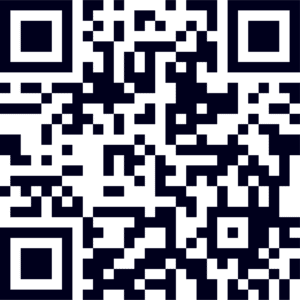
Don’t just watch the game
PLAY THE GAME
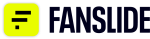
Contact
Terms of Use
Privacy Notice
Rules
Download Now
Fanslide Ltd. 2022